Description
Acronis Disk Director 12
What is Acronis Disk Director Home
Acronis Disk Director 12.5 Home delivers a set of powerful tools that work together to optimize your disk usage and protect your data. Store different file systems or operating systems on one disk by creating and managing disk partitions.
Disk Cloning
Easily migrate your data, operating system and applications from an old disk to the replacement disk.
Volume Recovery
Quickly recover lost or deleted data partitions, even in cases when your operating system fails to boot.
Partition Management
Safely create, customize, and organize partitions and your hard drive’s structure without losing data.
Acronis True Image 2019 compatibility
Rest easy knowing your data is safe. You can operate both products on the same machine, using the same Linux-based bootable media, to back up the disk volumes that you create and manage.
Partition
Create partitions more quickly and easily. One easy step formats, labels and activates partitions, reducing the time spent and the risk of errors.
System Requirements
Supported operating systems
Windows 10 – Home, Pro, Education, Enterprise, and IoT Enterprise editions
Windows 8/8.1 – all editions (x86, x64), except for the Windows RT editions
Windows 7 – all editions
Windows Vista – all editions
Windows XP Professional SP3 (x86, x64)
Recommended hardware requirements
Computer processor: 1 GHz 32-bit (x86) or 64-bit (x64) processor
System memory: 512 MB or more
Screen resolution: 1024×768 or higher
CD / DVD recording drive, or a flash drive for bootable media creation
Minimum hardware requirements
Boot firmware: Bios-based, UEFI-based
Computer processor: modern processor, 800 MHz or faster
System memory: 256 MB
Screen resolution: 800×600 pixels
Acronis Disk Director 12



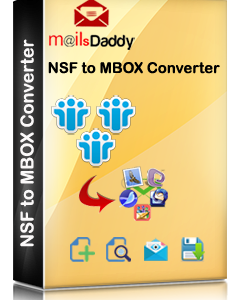

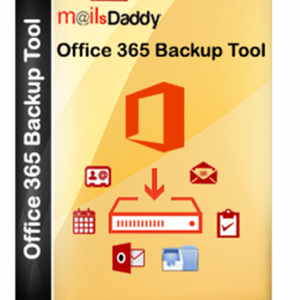
Reviews
There are no reviews yet.