Description
Specifications
| Product Name | SP-1120N | |
|---|---|---|
| Scanner Type | ADF (Automatic Document Feeder), Duplex | |
| Scanning Speed*1 (A4 Portrait) (Color*2/Grayscale*2/Monochrome*3) |
Simplex: 20 ppm (200/300 dpi) Duplex: 40 ipm (200/300 dpi) |
|
| Image Sensor Type | Single line CMOS-CIS x 2 (front x 1, back x 1) | |
| Light Source | RGB LED x 2 (front x 1, back x 1) | |
| Optical Resolution | 600 dpi | |
| Output Resolution*4 (Color / Grayscale / Monochrome) |
50 to 600 dpi (adjustable by 1 dpi increments), 1,200 dpi (driver)*5 | |
| Output Format | Color: 24-bit, Grayscale: 8-bit, Monochrome: 1-bit | |
| Background Colors | White | |
| Document Size | Maximum | 216 x 355.6 mm (8.5 x 14 in.) |
| Minimum | 52 x 74 mm (2.0 x 2.9 in.) | |
| Long Page Scanning*6 | 3,048 mm (120 in.) | |
| Paper Weight (Thickness) | Paper | 50 to 209 g/m2 (13.4 to 56 lb)*7 |
| Plastic Card | 0.76 mm (0.0299 in.) or less*8 | |
| ADF Capacity*9*10 | 50 sheets (A4 80 g/m2 or Letter 20 lb) | |
| Expected Daily Volume*11 | 3,000 sheets | |
| Multifeed Detection | Overlap detection (Ultrasonic sensor) | |
| Interface | USB*12*13 | USB 3.2 Gen 1×1 / USB 2.0 / USB 1.1 |
| Ethernet | 10BASE-T,100BASE-TX,1000BASE-T | |
| Power Requirements | AC 100 to 240 V ±10 % | |
| Power Consumption | Operating Mode | 18 W or less |
| Power Saving Mode | 2 W or less | |
| Auto Standby (Off) Mode | 0.3 W or less | |
| Operating Environment | Temperature | 5 to 35 °C (41 to 95 °F) |
| Relative Humidity | 20 to 80% (non-condensing) | |
| Environmental Compliance | ENERGY STAR®, RoHS | |
| Dimensions*14 (W x D x H) | 298 x 135 x 133 mm (11.7 x 5.3 x 5.2 in.) | |
| Weight | 2.5 kg (5.5 lb) | |
| Supported Operating System | Windows® 11*15, Windows® 10*15, Windows Server® 2022, Windows Server® 2019, Windows Server® 2016, macOS*16, Linux (Ubuntu)*16 | |
| Software / Drivers | PaperStream IP for SP Series (TWAIN/TWAIN x64/ISIS), WIA Driver*17, Image Scanner Driver for macOS (ICA)*17*18, Image Scanner Driver for Linux (SANE)*17*18, PaperStream Capture, PaperStream ClickScan*18, Software Operation Panel, Error Recovery Guide, ABBYY FineReader for ScanSnap*18, Scanner Central Admin Server, ABBYY™ FineReader Sprint™*19, Network Setup Tool for SP Series, SP Series Online Update | |
| Image Processing Functions | Multi image output, Automatic color detection, Automatic page size detection, Blank page detection, Dynamic threshold (iDTC), Advanced DTC, SDTC, Error diffusion, Dither, De-Screen, Emphasis, Dropout color (None/Red/Green/Blue/White/Saturation/Custom), sRGB output, Split image, De-Skew, Edge filler, Vertical streaks reduction, Digital endorser, Background pattern removal, Character thickness, Character augmentation, Character extraction | |
| Included Items | AC adapter, USB cable, Setup DVD-ROM | |
-
Scanning speeds may vary due to the system environment. The values shown are the results of the evaluation under the following environment:
- Windows® 10/CPU: Intel® Core™ i3-10105 3.7GHz/Memory: 8GB/Storage: SSD
-
Indicated speeds are from using JPEG compression.
-
Indicated speeds are from using TIFF CCITT Group 4 compression.
-
Selectable maximum resolution may vary depending on the length of the scanned document.
-
Limitations may apply to the size of documents that can be scanned, depending on system environment, when scanning at high resolution (over 600 dpi).
-
Capable of scanning documents with dimensions exceeding that of Legal sizes. Resolutions are limited to 300 dpi or less when scanning documents > 355.6 mm (14 in.) to ≦ 863 mm (34 in.), 200 dpi or less when scanning documents > 863mm (34 in.) in length.
-
Thicknesses of up to 127 to 209 g/m2 (34 to 56 lb) can be scanned for A8 (52 x 74 mm / 2.1 x 2.9 in.) sizes.
-
ISO7810 ID-1 type compliant. Capable of scanning embossed cards with total thicknesses of 1.24 mm (0.049 in.) or less.
-
Maximum capacity depends on paper weight and may vary.
-
Capable of setting additional documents while scanning.
-
Numbers are calculated using scanning speeds and typical hours of scanner use, and are not meant to guarantee daily volume or unit durability.
-
Scanning speeds slow down when using USB 1.1.
-
When using USB, device must be connected to the USB hub connected to the PC port. If using USB 3.2 Gen 1×1 (USB 3.0) / USB 2.0, USB port and hub compatibility is required.
-
Excludes the ADF paper chute and stacker.
-
SP Series scanners do not run with Windows® 11 and 10 ARM-based PCs.
-
Supports only USB connections.
-
Functions equivalent to those offered by PaperStream IP may not be available with the Image Scanner Driver for macOS/Linux or WIA Driver.
-
Refer to the SP Series Support Site for driver/software downloads and full lineup of all supported operating system versions.
-
Operation on Windows Server® OS is not supported.


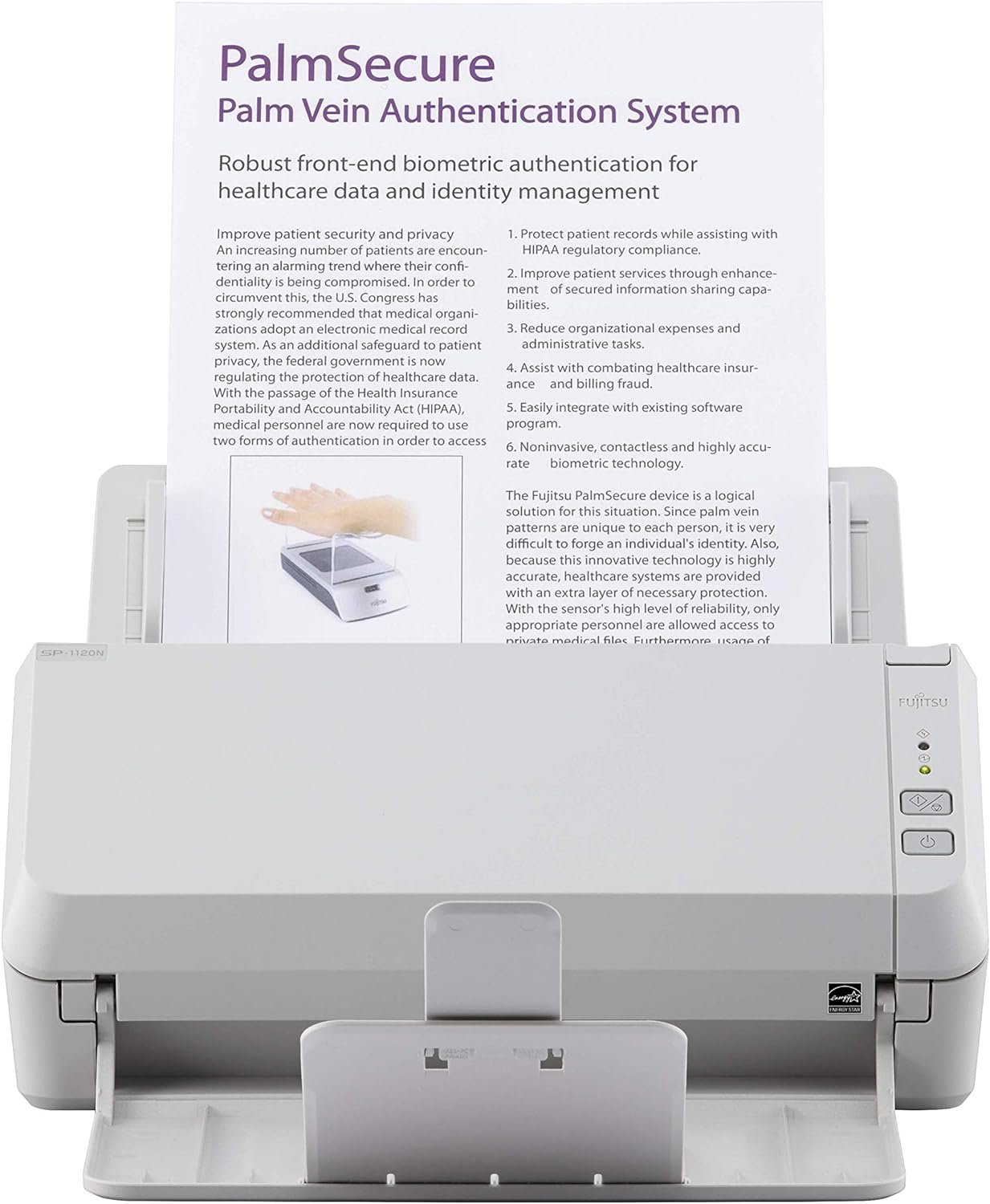







Reviews
There are no reviews yet.